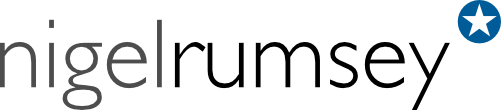Smartphone Audio – Part 2: What you need (budget)
iPhone 5 with lavalier microphone and SC6 connector
iPhone 5 with lavalier microphone
In the first part of this series, I give an overview of how to start recording audio on your smartphone and the things you need to tweak to get better quality. Here in part 2 what I found I needed to buy and why. Again with the disclaimer: I'm not an audio expert, I'm in the early stages of learning how to do this. As much as anything this is a good way for me to consolidate what I've learnt. If you disagree with what I'm saying please chip in, I'm always interested to hear from you.
If you don't come from an audio background, as I don't, it's easy to think 'if I have great images the audio doesn't need to be that good, the images will show though'. I'm afraid to say that isn't the case. If you play crappy audio behind your stunning images people will turn off pretty quickly. If you're recording audio only, then you want it to be the sole focus of your audience's interest so it needs to be really good.
So how do we get good audio? There's obviously technique involved but before that you need the tools to do the job and that's today's subject
The Low Cost Smartphone Audio Shopping List
Microphone
Getting good audio starts with the microphone. In this post we're not looking for the best-of-the-best, we're after what a beginner needs to get started. You have three options :
a microphone you fit onto the phone so the phone and the mic form a single unit
a hand held mic (we'll talk about these in a later post)
or a lavalier (lapel) mic.
To start with I choose the lapel mic because I could get good quality audio fairly inexpensively, they're small (very small) and I could plug one straight into my phone. After some very extensive Googling, a lot of reading and even more listening I settled on the Rode SmartLav+ lavalier microphone - £43.99. * Be careful not to get the Rode SmartLav (without the plus) which is the older version and apparently not so great.*
Smartphone to Microphone Connections
A TRRS connector for plugging a microphone into a smartphone.
A TRRS connector for plugging a microphone into a smartphone
We need to take a moment and talk about 3.5mm audio jacks (exciting ehh!). It may be a surprise to you to know that they come in three flavours. If you're interested there's a whole load of information in this Wikipedia post. But what you need to know is that microphones that plug directly into smartphones need a TRRS connector. TRRS isn't suitable for plugging into non-smartphone digital recording devices - although you can get an adaptor.
Recording Apps
iPhone:Voice Record Pro Free (there is an in-app purchase to go to the ad free version). I've also used the free Rode app, but I don't like it as much as Voice Record Pro. Android:RecForge II - Audio Recorder Free and Field Recorder £3.49 both get good reviews.
So why are these better than the built-in app? It's a good question. The apps above will allow you to save in .WAV format, record at different qualities, save directly to a host of online backup services and more!
I have an iPhone and used Voice Record Pro. The choice of app wasn't nearly as clear-cut as for the SmartLav+. For every recording app I looked, and trust me I looked at a few, there are reports of a disaster that someone's had. Voice Record Pro seemed more reliable than most and to date it's performed well for me. I don't have an Android phone so I haven't been able to test RecForge II or Field Recorder. However they have been recommended by people who've used them extensively.
Monitoring your Recording
A Rode SC6 dual microphone and headphone adaptor for smartphones.
a dual microphone and headphone adaptor for smartphones
While you're recording it's vital to know the precious moments you're hearing are also being heard by your smartphone. If you have a dedicated digital recorder it will generally have a headphone jack so you can monitor exactly what the device is hearing. Your smartphone only has one 3.5mm jack, so the good folks at Rode have created this neat little adaptor (£10.99) which allows you to plug your headphones and two microphones in at the same time.
It is worth noting that what you'll be listening to is only what the microphone(s) are hearing the signal hasn't yet arrived at the smartphone. What's the difference? Well, Voice Record Pro - for example - has a 'monitor levels' option where the device is pickup up the signal displaying the levels but not actually recording. In your earbuds that's not going to sound any different from when you're actually recording. Be aware - check your phone is recording before you start the interview.
Headphones / Earbuds
Ideally you'll be monitoring your recording with some good quality headphones (more to follow in later weeks) however at this stage for our 'budget getting started' setup your regular earbuds will do just fine. I've never got on with the Apple earbuds so I buy these, they're far from the best, but bang-for-your-buck I think they're good value.
Optional Extra: The only other thing I bought was an extension lead for the microphone. Rode do offer one but I just bought this cheaper version (£3.50) and the quality is fine. Remember if you're looking for one you need 'TRRS male to female'.
How will it sound?
This was recorded with the setup detailed above and for a budget setup recorded on an iPhone, I'm happy with the quality.
The Total Bill
So far, assuming you already have some earbuds, you will have spent at most: - Rode SmartLav+ : £43.99 - Rode SC6 adaptor : £10.99 - Apps : Free to £3.49 - Extension cable : £3.50 Total : £61.97 Which is not nothing but in the big scheme of things not bad to get good audio.
Next time: Recording technique. What I've learnt so far, links to more information etc. Don't forget go listen to good radio while you're waiting.
Enjoy your week!