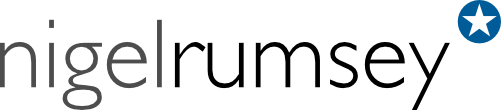Smartphone Audio - Part 1: Getting Started
I've talked before about how listening to documentary radio as inspired my photography and inspired me to look at other methods of digital storytelling. In this post I recommended several podcasts that should do the trick for you.
Once you've got all this pent-up inspiration it's time to get out and actually do something about it. So today I thought it might be useful to talk about the practicalities of getting started. It's important to say I'm not an audio expert, I'm in the early stages of learning how to do this. As much as anything this is a good way for me to consolidate what I've learnt so far. If you disagree with what I'm saying please chip in, I'm always interested to hear from you. I'm writing this as an iPhone 5 user, but the majority of what I say will be applicable to any smartphone.
I have a tendency to launch off into huge blog posts and I know that's not what most people want, so I'm going to break this up into small chunks. Today the 'getting started overview'.
If you have a smartphone in your pocket technically you have everything you need to record, edit and publish audio - it's worth taking a second to realise quite how amazing that is. A few years ago the equipment to do that would have cost the equivalent of several thousand pounds. Granted smartphones aren't cheap however the barrier to entry has never been lower. That done - if you want to make the best of what your smartphone can offer a couple of tweaks and a relatively small investment will enhance your audio no end.
Microphones
If you're a photographer you will likely have had drummed into you the benefits of separating your camera from your flash. Think of your microphone in the same way. 1. The smartphone mic is principally designed for picking up your voice while you're talking on the phone. Therefore it's designed to be used very close to your mouth. Which is not where you're likely to be holding your mic if you're recording something or someone other than yourself. 2. Every time you move your hand on the phone, brush it up against something or change a setting you'll probably capture that noise on the recording. 3. While recording you should be checking the recording levels, if you're holding the phone near someone's chin you're not going to be able to do that very easily.
So let's get the mic off of the phone.
Recording Apps
Your built in app is great for what it's designed for - recording you singing drunken versions of Bohemian Rhapsody important voice memos at work. What it isn't designed for is allowing you to record in AAC format, adjust the levels, change the quality, trim the recording or a host of other things you may need. There are plenty of low cost, or even free, apps for both IOS and Android that'll give you all the features you need, and some.
Monitoring What You're Recording
As you're recording your world exclusive interview with Elvis - who is, as I've always thought, alive and singing nightly at a 24 hour diner in Portland - it'd be quite nice to know that what he's saying is actually being picked up by the mic. A small cheap(ish) adapter and a set of earbuds will allow you to do that.
That's the brief overview. There's a lot more to come. If you only have the phone at the moment don't let what I've said stop you going out recording something or someone. If you're careful and hold the phone near your interviewee's chin it'll do a fair job and it's far better than not getting the interview at all.
Next Time: I'll tell you what I choose, why and whether I made the right choices. The next post should be up by next weekend. If you don't want to bother checking back in there's a sign up by mail thingy on the right-hand side.
Enjoy your week.